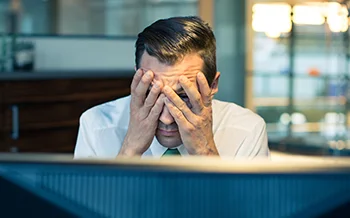How To Mark Outlook Email As Not Junk
Stop good emails from going to Junk in Outlook
OPTION I
Mark Email as Not Junk in Outlook
To ensure they are put in your Inbox:
STEP 1
Click on your Junk Email folder.
Then right-click the message labeled as Junk
Select Junk >> Not Junk from the context menu.
STEP 2
The Mark as Not Junk box comes up.
Check Always Trust email From user@email.com.
Click OK
The message will be moved to your Inbox and won’t be blocked as Junk again.
OPTION II
Add Contacts in Outlook to Safe Senders List
STEP 1
Open Outlook and click the Home tab. Then click the Junk button and select Junk E-mail Options.
STEP 2
Junk E-mail Options comes up.
Click the Safe Senders tab
The Add button
Type in the trusted domain or email address
and click OK.
The BYOD Workplace
BYOD Workplace
In today’s always-connected world, the time-honored separation of work and personal time is quickly disappearing. Mobile devices such as laptops, netbooks, tablets, and smartphones have fundamentally changed how all of us live and work. With work no longer confined to a physical office space, or limited to traditional business hours, we’ve created an increasingly mobile and dispersed workforce capable of working anywhere at anytime. 3 out of 5 workers today no longer believe an office presence is necessary for a productive day’s work.
Transferring IT hardware and equipment expenses to employees can save SMBs significant money. A study conducted by Cisco’s Internet Business Solutions projected that U.S. companies utilizing BYOD can save up to $3,150 per employee each year.
With some SMBs it’s no longer a question of what devices employees use and when they use them. Rather, businesses are looking at how to leverage the latest technologies so that employees can be more productive and efficient, even when they aren’t in the office. With this change in attitude comes new challenges: Both business and IT leaders will face new questions about security, productivity, infrastructure, and staff training.
According to Gartner analysts, more than half of organizations today already allow their employees to use third-party devices for work. While 80% of companies surveyed by Dell trust their employees in terms of device security, just 2% trust them completely.
A Managed IT Service Provider can provide a Mobile Device Management (MDM) Solution. The MDM solutions are a cost-effective means to ensure that any mobile device accessing their network is identified, controlled, and monitored.
This method of centralized management makes it easy to configure devices for enterprise access, stipulates password policy and encryption settings, locates and remotely clears and locks any lost or stolen device, automates security updates, and proactively identifies and resolves device or app issues.
Value of Managed IT Services for SMBs
Benefits of Managed IT Services
In today’s business environment a challenge of SMBs is to maintain and implement Information Technology solutions, both the budgetary and service level while leverage technology to improve productivity and enhance the way they do business.
With IT complexity, maintaining backups, patches, updates, and security, and minimizing business disruptions a SMB can become overwhelmed and if these important tasked are ignored, it could lead to lost of revenue or worse.
Here’s a look at a few ways Managed IT Services provides benefits to organizations:
Managed Services provides a predictable monthly cost, so no matter the level of support needed each month the budget remains the same, the predictable budget eliminates unanticipated labor costs, and maintains the budget.
SMBs need flexibility to scale with the growth of the business whether you are adding employees or scaling back employees the Managed IT services monthly budget is flexible to change with your business IT requirements ensuring you are never over paying for the services needed.
As a SMB, having a trusted technology partner providing full service technology and support needs from VOIP systems, Website, Network Infrastructure, Back Office Systems, POS (Point of Sale), Network Security and Help Desk Support eliminates the costly business mistakes of implementing to much technology or not enough.
Bottom line, SMBs realize lower Total Cost of Ownership and higher Return on Investment by outsourcing IT services to a Managed Service Provider and enables you to focus on growing your business.
How The Cloud Saves SMB's money
OK. You pay someone to store all of your data in the cloud, as opposed to keeping it on your own server and backing it up. And you pay on an ongoing basis. How is that possibly going to be cheaper than just making a one-time investment and keeping it your self?
Let’s count the ways:
(1) You lose the hardware expense –a capital expenditure cost.
(2) If that hardware fails, you are out in the cold.
(3) Someone has to maintain that hardware. In house IT labor is expensive.
(4) If you need more capacity, you have to ramp up at a tiered level, which means you may need to buy capacity you don’t presently need
(5) All of that hardware runs on software, which costs money
(6) All of that software needs to be installed, updated, etc. (see # 3)
(7) All of that hardware and software has to run 24/7. Are you large enough to pay for in house monitoring and support 24/7? (See again #3)
(8) All of that data has to be protected with security software, which means skilled IT support and expensive virus protection
Ok. The list doesn’t end here, but this blog will. Talk to Net DirXions, Inc about how the cloud can be a really budget saver for small and medium sized firms.
With Ransomware, The ONLY Cure Is Prevention!
It just keeps showing up in the news. Ransomware seems to just not come to an end. If you haven’t heard, ransomware is a particularly nasty virus that freezes access to your data and then demands a ransom, usually in bitcoin. The worst thing about it is that once you are hit, there is almost nothing you can do. There are only 2 options: don’t pay the ransom and lose your data, or pay it. There is no “downloadable” fix. You are stuck. With ransomware, the ONLY cure is prevention.
In the case of ransomware you need to be constantly updating your data and securing it in isolation from your network. Even then, if your backup system overrides your older data each time it backs up, you can actually save the virus if it has infected your system at the time of the backup. To make sure you are as protected as you can be, we strongly recommend you contact a technical security expert to consult on the best way to protect against ransomware and other security hacks.
Data Security: Phishing Scams – A People Problem
Phishing Scams – A People Problem
There are some things that only people can fix. There are many security risks to which your data is susceptible, but there is one method that remains a wonderfully effective hacking tool. That is the phishing scam. This is a legitimate looking email that asks the reader to click on a link. If clicked, the link can infect the user’s computer with malicious software that can steal passwords, logins, and other critical data. Alternatively, the email appears to be from a legitimate source, perhaps even duplicating a legitimate webpage. The distinction is that the phishing email asks the user to enter personal information, including passcodes. In either case, that is how hackers easily get into your systems.
What’s the best defense against this one? The single biggest defense is education. Training your people to be constantly wary of all the emails they receive. One way some firms are educating their people is by sending out their own “fake” phishing scams. Employees who click on the link inside are greeted with a notice that they’ve fallen for a phishing scam and then are offered tips how not to be fooled in the future. Think of it as the hi-tech version of Punk’d.
You may not be ready to go that far, but it is important to provide ongoing training to all of your staff about phishing scams. Your staff are all critical factors in your data security plans.